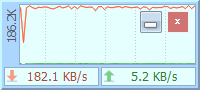
You can enjoy Grameenphone Highspeed (3G) as well as 2G free internet on your Windows computer. As always this page contains the best working trick. So bookmark it and come back here time to time. I mean if it stops or becomes very slow.
Requirements for getting GP Free Net For PC with TG HTTP ready
Important Notes: This trick is made possible with gpwap. So you have to activate any 3G package with sufficient validity. Using this trick may cut your data package or account balance. So don't keep MB or balance.- To activate 3G 512 kbps package for one month keep 3 taka in account. Dial *500*0# then dial *111*6*1*1*1*1#.
- Connect to the Internet with gpwap apn. (How to make a dialup connection profile on GP Modem or Nokia PC suite).
- Configure your browsers and download managers with proxy 127.0.0.1 and port 8080 (If you don't know the way to set manual proxy on browsers then try Enable Transparent Proxifing to all Softwares).
GP Free Net For PC Using TG HTTP - High Speed/3G
- Download and Install TG HTTP (TG-HTTP_1.2 Setup.exe).
- Then Download tg-http-config.cfg and put it on Desktop.
- On TG HTTP window. Click File > Load Config File. Open the config file from Desktop.
- Click Start button to start using GP Free Net via 127.0.0.1:8080.
- Minimize TG HTTP window (After clicking minimize TG HTTP will go to the notification area.).
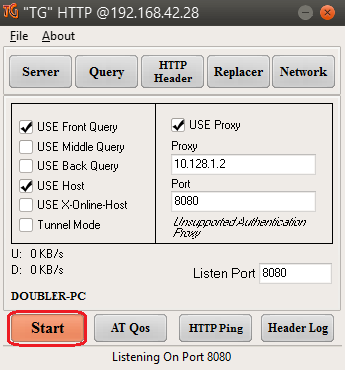
Important Tips for using GP Free Net For PC with TG HTTP
As this trick made possible by frontquery so it wont support any sites with HTTPS. To browse SSL Enabled site you'll need any Web proxy. Like kproxy.com or zacebook.com. Be noted that Google and Facebook is also SSL enabled site. But you'll love this trick because of it's download speed. I have downloaded more then 650 MB per hour with 1 MBPS package.Remember it is extremely recommended to use a connection profile with gpwap apn. Also you have to set the local proxy to your browsers and software yourself. When you want to disconnect your free net connection then just close it from the tray icon. This TG HTTP trick is provided by Rowkon islam roni.








can i download large files by this trick?
ReplyDeleteSure. You can download as large file as you want. There is no limitation at all.
DeleteBrother, i didn't get that keep refreshing trick clearly? Do i have to just open firefox browser and write those websites name in new tabs or do i have to visit TunesHub first then those websites ? And do i need any additional software to keep refreshing those tabs or will they(new tabs) be keep refreshing themselves?
ReplyDeleteJust open Keep Refreshing link in a new tab. And keep it open. That's it.
DeleteNo additional software needed. Those tabs are smart enough to keep refreshing themselves.
vai amer hoy na. Pls akto call den ami aponar call ar mullo dibo 01737690195
ReplyDeleteOh bro. I hate communicating in Phone. Because I use Net 18 hours per day using my mobile. And incoming call interrupts my connection.
DeleteAnd I don't think you can make it work by communicating in phone. Because the total process is described in this article. There is nothing more I can tell you. Sorry.
Can I use my android smartphone as a hotspot to connect to the internet instead of GP modem or Nokia Pc Suite? Plz help me. I'm badly in need. Thank you.
ReplyDeleteYes. You can use Android as hotspot to connect to the internet. To do this Go to Settings > More... > Tethering & Portable Hotspot > WiFi Hotspot.
DeleteConfigure the hotspot. I mean set the password and connect on your pc.
hotspot use kore ki vabe bebohar korbo... ektu bolen....
DeleteMake and active gpwap profile in mobile. Then create a hotspot. After that connect to the hotspot from your pc. And use Portable Proxy. That's all.
DeleteHow do I configure my browser and internet download manager? And which browser should I use?
ReplyDeleteUse Mozilla Firefox as browser. And go to Firefox Options > Advanced > Network > Settings > Manual Proxy Configuration
DeleteNow write 127.0.0.1 as HTTP Proxy and 8080 as port. Tick use this proxy server for all protocol. Click OK.
Open IDM. Go to Options > Proxy/Socks. Tick use proxy. Write 127.0.0.1 as proxy server address and 8080 as port. Tick HTTP, HTTPS and FTP and click ok.
Brother, you said that i have to set local proxy to browsers by myself, but i don't know how to do it, how do i know what my local proxy is?
ReplyDeleteAnother question is - do i need to buy new 3G modem to use this trick ?
Another question : will it work on 2g pakages like click pakage?
Read the article carefully again. This article is updated with the link of a guide to set proxy. The local proxy is mentioned in the article. I guess you're not reading carefully. Though it's 127.0.0.1:8080
DeleteYou can use this trick on 2G too. But it works very slow in 2G. If you're in 2G then use SimpleServer trick instead to get better speed.
And yes if you wanna get good speed then you have to buy 3G modem first.
Brother, do we really have to visit the website(hide my ass proxy list) that you have given to use this trick ?
ReplyDeleteThere is no need to visit hide my ass proxy list when you're using free internet.
DeleteI don't understand why Bengalis ignores the article and later falls into trouble.
One question! How do you get so much speed? I only get 100kbps!
ReplyDeleteI use multiple device as modem to get Higher speed then anybody ever got using GP 3G.
DeleteBut the screenshot is showing 1.1 Mbps. That means in KB/s calculation it was only 145 Kilo Byte Per second. Which is only 45 KB/s more then yours.
Brother, i have an old 2g modem of GP. Can't i use this trick with my old modem even if i buy 3G package? Do i really need to buy the latest 3G modem?
ReplyDeleteIf your old modem doesn't supports 3G then yes you have to buy latest 3G modem.
DeleteThere is no need for activating 3G package on old 2G modem. You'll get very very poor speed.
I need to be clear about something , how do i configure the firefox browser? First i go to the tools, then advance setting option, then what? Please tell me brother .....
ReplyDeleteYou don't need to configure firefox browser anymore. Try Enable Transparent Proxifing to all Softwares
DeleteThough the process been described in previous comment.
Can I use torrent as a downloader? Plz create a way to use torrent downloader
ReplyDeleteMaybe not. I never tried to download torrent. Because it's very slow.
Deletevai amr pc te full page ta loading ney na so speed paina ki korbo
ReplyDeleteUse firefox as browser. And when the page stucks at loading then just click close on Portable Proxy.
DeleteBrother, can you give me that little net speed meter soft which we can see on top ? I would very much appreciate that.....
ReplyDeleteThat is named by DU Meter. So search and download from internet.
DeleteI can't coment on ask help forum..what's the problem?
ReplyDeleteEverything is fine. Page Reloading may solve the problem. If still not working then close the browser and try after opening again.
DeleteI have use internet by following your trics. But now I can't connect anymore. I m using my android. When i connect my wifi on android hotspot it shows limited connection. What should I do now? Plz help me bro.
ReplyDeleteIt seems your Android failed to share internet with PC or your package got deactivated.
DeleteWrite Usage and send it to 5000 to see your internet package is still active.
If it's still active then reboot your phone and computer. Try again.
bro,in ask help forum,it shows "load more......" i can't comment.
ReplyDeleteIn ask help forum. Comment is now upto 200 so. You'll need to click load more first.
DeleteDoesn't work perfectly. I have done everything perfectly what you've told in your tricks. But Its too slow while a page loading and if I don't have balance on account I can't even open the Keep refresh page. I m using android as a hotspot. Give me a better solution pls. Thank you
ReplyDeleteWhat can I say? It still works and I don't have any better trick.
Deletekeep refreshing page doesn't load anymore even on your blog.
DeleteIf I could buy developer hosting plan. I would create a lite script to help keep refreshing seekers.
DeleteBut unfortunately I can't pay 140+ US dollars per months. So :(
help bro. keeprefreshing now off. so internet is super slow. plz fix this bro. everything u told me i have done it. around 2 weeks it works. bt now, not working,,,,, help
ReplyDeleteKeep refreshing.com is off. But not my blog. So Follow my refreshing script from this blog.
DeleteWill this trick work with Airtel 3G pakage? And if it does, then what kind of config should i make? please answer me bro.....
ReplyDeleteCurrently I don't have any idea to get it work with Airtel 3G package.
Deletebro, my Android phone is not 3G supported...if i use this Android as modem,then can i able to get 3G speed in laptop? pls reply as soon as possible......
ReplyDeleteYou have been warned. Do not post duplicate comment in multiple post. Otherwise I will delete your comments.
DeleteYou have posted the same comment in ask help forum.
bro, i have downloaded the DU meter soft , but i need serial key to get full version, can you give me yours ?
ReplyDeleteI can't violate the copyright by giving you the full version du meter.
DeleteYou can search in internet to find one.
bro, your keeprefreshing now off. what i do?
ReplyDeleteMy keep refreshing pages are not off. It's still working.
DeleteAnd I am working to make it more faster to load.
bro,you misunderstand me.1st I comment on ask help forum about using Android phone instead of modem.But it doesn't show me that my comment was published.After Naznin Akhter's comment,there is no more comment shows my browser.It shows "load more". I told you about that problem once.As a result, I comment the same subject in this article.So,please don't misunderstand me & try to solve the ask help forum's problem.( If you want I can show some screenshot about it on facebook)
ReplyDeleteThanks.
I got it. I apologize for the inconvenience. And I replied that on Ask help forum.
DeleteAlso I am working to make a modern design of this blog. Soon the load more problem will be solved.
Do i need to keep MB or Balance ?
ReplyDeleteYou don't need to keep any Data or balance. It needs only validity.
Deletehey bro. your keeprefreshing now getting slow. somedays ago KBPS go upto 200. but now its goes hardly 30KBPS. what i do bro. help me.
ReplyDeleteI am suggesting you to use GP Free Net For PC Using Operamini instead to get awesome speed.
DeleteBrother, I need a resume supported link of Net Framework Offline Installer, I am facing problem downloading it from Mediafire. Please Help if you can......
ReplyDeleteWhy did you posted a ask help comment in this post? Don't do that again. Please ask anything in ask help forum.
Delete. Net FX 3.5 Offline installer
bro, on ur suggest, i use opera mini on pc, bt its not good. how to download big file? using hide me? 60mb. the failed... plz bro help me. i want to use portable proxy again with high speed again
ReplyDeleteThere is a reload trick in this blog. That can help you download files of any size.
DeleteEverybody wants high speed. But that's not so easy.
hello bro ......my brousing speed slow .but download hoy heavy ........jokhon .youtube ..duki ....problem e pori .......how to can upp speed brousing
ReplyDeleteKeep more refreshing tabs open to get higher speed
Deleteyour keeprefreshing is good.. bt sometimes its wont connect properly.... yestarday around 10 hours i download 4 GB. bt today 10 hours less than 500mb
ReplyDeleteYes. I know. Try within 2am - 11 am for getting great speed
Deletebrother, which configuration do i need to set on gp modem to install Operamini Next handler on my pc?
ReplyDeleteYou'll need to connect using gpinternet apn to install Operamini next handler on your pc
DeleteBro keep-refreshing isn't work on my pc wt i do plzzzzzzzzz help me ? is it stop to use free internet ?
ReplyDeleteNope. Free internet is still working fine. And refreshing is working as well.
DeleteBhai ai trick ta tow mb katsay, ki korbo plz bolen????????
ReplyDeleteIt was suggested on the article for not to keep mb. So don't keep it.
DeleteNot Working :(
ReplyDeleteWhat can I say when I am using it to reply the comments
DeleteIf Possible , sent me a mail update trick for PC/Laptop :(
ReplyDeleteMail: rocky037030@yahoo.com
or pm on facebook: fb/rockyhh
Please :'(
If you want update in your mail then subscribe in this blog's feed. And if you want update in your fb timeline then like tuneshub's fanpage
Deletebrother help us tricks don't work............
ReplyDeleteCheck previous comments
Deletebro,How can u tell that, keep refreshing runs as well? U don't see the what Wikipedia shows.? It shows Standard data charges may apply....
ReplyDeleteThe script is fine bro. But if GP turned this off then what can I say?
DeleteRedwanur bro , I have a question . Does this trick work better with windows 7 OS ? Or ,It's not a problem whether I use windows 7 or 8 or XP ?
ReplyDelete- Mehdi
This trick works on XP, Vista, 7, 8 and 8.1. So nothing to worried about.
DeleteOnly SimpleServer tricks works better with windows 7 and later OS.
If GP turned it(Wikipedia) of,it means This trick won't work anymore... What u say, I don't understand..... Pls Clear me...
ReplyDelete.bro.
WiKipedia is still open. And this trick still works.
Deletehello .,,,,,,bro sometimes my .brouser .can,t take .......full load keep .refreshing .page ........so ..my .internet .......is not currently work .this time ......plz .help ........so ........i just click off portable .proxy .and ..then .click .listen ......again .but .wont, work .....
ReplyDeleteI am trying to improve the refreshing script
Deletebro plz help, its getting very slow today,,,,,, do something.......
ReplyDeleteWhat can I do? Operator causing the slow speed. And when I get any way to make it high speed again. Then I will update this article.
DeleteGo to internet option lan setting use proxy 10.128.1.2 port 8080
ReplyDeleteThere is no use of that to make use of this trick.
Deletebro,in a Facebook page it says 80 as port in Mozilla. but you say 8080.....Which one is correct, bro?
ReplyDeleteYou were in this blog for a long time. If you still think that I used wrong port. Then what can I say?
DeleteIf that wasn't correct I would never write that.
Sir, how can I use my mobile and modem with this PP at the same time? Please help. I have downloaded the connectify dispatch and connected two apn. But can't able to merge these two connection at the same time. Please help.
ReplyDeleteYou can combine multiple paid net connection using connectify dispatch.
DeleteBut if you want to use multiple free net connection then you have to use two computers at the same time. Along with CCproxy and Wingate
Can I use free net using CCproxy or Wingate? If yes then give me the download link of the configuration file or give me the manual config. Please.
DeleteCan this trick work in Nigeria,if yes
ReplyDeleteWhat are the steps involved.
Thanks.
Absolutely not. I don't think that in Nigeria there is a Operator named Grameenphone.
DeleteEven there is any, still it won't work because the free domain I've used to make use of this trick. Probably not work in Nigeria.
But you can try after knowing your operator's free domain (that can be accessed by a proxy)
Bro is it working well still?
ReplyDeleteDo you ever use modem to run it & how much speed do you get then?
I often get speed 0kbps though i use 512 kbps package.....
It's still working. But not like as it worked before.
Deleteyes. I used modem a couple of times. And I have got the same speed I got in mobile.
sir, i can,t download fully speed some site .my idm can,t supported this site example ,,bdmusic24.com/musicjam24.com and etc .....but youtube /doridro/ that site i can dowload fully speed .what can i do now. any way for me ......
ReplyDeleteYou can use RapidLeech instead.
Deletevai rapidLeech website to file ta download hoy dekhteci but ami ota pabo ki kore ...
DeleteAfter the site completes leech process it will give you the link automatically
Deletevai amake to gp theke message dice ai holo message ta dear customer,due to unfair use of our internet,other customer are affected please refrain from such activity or we will be forced to restrict this service
ReplyDeleteakhon ami ki korbo plz tell me bro ,,,,,
I never got such message. So can't tell you something about it.
DeleteBut you can use less free net to prevent the restriction.
Is it still working? Which operating system? Windows xp/7/8.
ReplyDeletePlease tell.
Yes. It's still working. I am using on Windows 8.1.
DeleteBut I am sure that it will work as well with XP/7/8 too
Bro ame browse korte pare but download dile speed theme theme jay what can i do please help
ReplyDeleteIf you're using IDM then there is nothing you can do.
DeleteBut if you're not using IDM then use it to get good speed.
I have same problem as same as afroz.....Though you ans on Help forum that you have no tell about it.......
ReplyDeleteHmm. My suggestion is to download from good servers like Google drive or mediafire or firedrive etc
DeleteCan I use free net using CCproxy or Wingate? If yes then give me the download link of the configuration file or give me the manual config. Please.
ReplyDeleteNo absolutely not. That's not a fair topic.
DeleteCCProxy or Wingate is two different type software. And none of them supports injecting header.
I am having a prob wid Portable Proxy... It often hangs...... every 30min. And the speed also goes up and down very often.......
ReplyDeleteSpeed depends on operator. But no body ever complained me about Portable Proxy.
DeleteI think you should change your Windows OS.
I have tried it on XP and also on win 7....... Though it hangs every 30min. Moreover my pc config is good enough and it doesn't often hang ........ My network here is about -75 which is good i think and just before 2days i used to get 100kbps up
ReplyDeleteNow a days everybody is getting low speed.
DeleteDo Something Bro.... Plz.... Help Us
ReplyDeleteI'll keep that in mind. But you have to understand that Even if I share some really high speed trick. The trick will get down.
DeleteThen even I won't be able to share any more tricks. So my suggestion is don't get GP mad. In order to keep using free internet.
Bro, this method now slow ....plz give new trick
ReplyDeleteI am trying my best.
DeleteJiboneo ato speed pai nai. though i m using core i5
ReplyDeleteCore i5 has nothing to do with Internet speed.
DeleteIt depends on Package, Operator, Trick and the distance between your device and network tower.
LOL! Core i5 and internet speed. Hahahahahaha Huhuhuhu
DeleteLOL to the post!
Deletenot working.using android as hotspot
ReplyDeleteThere is nothing wrong with Android hotspot. Portable Proxy trick stopped working.
Deleteit's not working since 17-6-2014
ReplyDeleteDownload TG HTTP and it's updated configuration file to get GP Free Net For PC Working Again.
Deletepleas do something...
ReplyDeleteThis article is updated so follow it again.
DeleteBro. Its Not Working Now. Without MB its Not work... And now Keep Cutting MB
ReplyDeleteIt's been mentioned in the article for not keeping MB or balance.
DeleteWhen I try to minimize,it shows"TG-HTP @10.......(Not responding"
ReplyDeleteI mean in your screenshot above, it shows (Not responding) beside the proxy.......
it's not connect at all....
My screenshot isn't showing not responding pal.
DeleteRezwan bro can you plz tell me which 1mbps pack do you use. Is it 250mb "99taka.... Plz tell
ReplyDeleteI have got a offer 2 months earlier. It was a closed SIM. And I have got 1MBPS internet for 3 months. And that's not the package with 1MBPS speed (you mentioned)
DeleteThis Trick still working? :O
ReplyDeleteYes. Of course. This is a new and updated working trick.
Deletewell i hav also got closed SIM. And I have got 1MBPS internet for 3 months [but it is for 7 days only} how to increase it's validity...?
ReplyDeleteYou should have activated P1 and 3G cilck package before receiving the installments.
Deletebro mb kinte toh tk lagbe.toh ami ekon tk dukaile toh amr sim ta abar sochol hoye zabe.any solution????
ReplyDeleteWhy do you need closed SIM?
DeleteWhen I try to install TG HTTP ,it shows me "unable to execute file D:/TG HTTP/TG HTTP 1.2exe Create Process failed;code 740 The requested operation requires elevation. What CAN I Do Now?
ReplyDeleteThat means you didn't granted Access control permission. After clicking on TG HTTP installer it will ask you for a permission. Grant it.
Delete3g speed power jonno kon package nite hobe .. ami 1tk te 3MB package chalassi.. speed 30 KBs er upore ute na.
ReplyDeletevalo speed er jonno ki package change korbo.. ?
kon package nile er chyte besi speed powa jabe ?
Activate 3G click package. You'll get maximum 120 KB/s instead of 30.
DeleteRead the article carefully to know the way to activate 3G click package.
so atake kivabe grant korbo brother .......install dite gele to sudu yes or no ase plz i want ..to out this problem from unexecute file
ReplyDeleteClick Yes to grant permission. And it's not a not executeable file, it just requires administrative privileges
DeleteNot Working as well :(
ReplyDeleteI don't think so. Use Keep refreshing instead
Deletevai kivabe grant korbo softwer ta .........kono option ase na to ...install click korle ....yes ar no ase .yes dile to sudu install hoy ........ar ...kisui to ase na ......plz help me ...ar ......config file load korar por sekhane ki start dewa cara ar kaj ace vaiya .........127.0.0.1 proxy ta ki sudu brouser ar idm e set korbo
ReplyDeleteI already mentioned everything in the article. So I don't have anything more to say.
Deletedose portable proxy x-t181 works still????
ReplyDeleteNo it doesn't. But TG HTTP and SimpleServer works.
DeleteIs there any way to download torrent by TG or Simple server?
ReplyDeleteI am afraid that I don't to any way to download torrent with TG HTTP or simple server.
DeleteI configured uTorrent with these software's proxy. But it never worked.
Bro, do I need to keep Mb on my balance or do I just need validity?
ReplyDeleteIt's very bad that you're asking me a question which I answered in this article. Please do read the article.
DeleteNone of the GP Free Internet trick requires any MB or balance. All you need is validity.
This trick is not working. After browsing five or six second the speed comes down to zero and never boost up. Plz plz plz do something
ReplyDeleteThat's why I made Keep Refreshing script. I mean to boost speed up.
DeleteThis trick isn't working now. Please update
ReplyDeleteAs far as I know it's still working. If it's not then use gpinternet apn and try connecting to internet untill it gets free access. It'll work.
Deletebro gp internet trick is also not working..
Deletethis trick is not working.please update the trick.
ReplyDeletevi it's warning but very slow.. I got 5-6 kb/s only..please help....
ReplyDeletecan i use this trick in 2019
ReplyDelete