Framaroot is one of the best app to root Android devices. It mostly works on modern Jelly Bean devices and MTK devices. No additional application is needed except "Framaroot" to follow this article. Also no need for PC or USB cable. Just a Android app can get root access and install SuperUser app for you! But remember that some devices might not work with Framaroot.
Procedures to Root Android devices with Framaroot 1.9.1 Apk
Sometimes if you follow these instructions once then maybe they won't work. So if it's not working then reboot your Android and try again. And if its still not working then Reset Factory Default and then follow this article again.But don't worry either you got success or failure to root your Android, following this article won't brick your Android down. Also be noted that this rooting process with Framaroot 1.9.1 may work very fast. So don't underestimate.
- Download, Install and Open Framaroot_1.9.1.apk.
- Select Install SuperSU as an action to execute after root. (If already selected then proceed to next steps).
- Tap one of the listed exploit to root your Android. For MTK devices select Boromir, Barahir or Faramir (If it says Failed ... Try another exploit if available).
- You'll see Success ... Superuser and su binary installed. You have to reboot your device so then reboot your Android. After reboot you'll see Android is upgrading.
- That's all. Now you can find SuperSU app in your App drawer. Enjoy your rooted Android device.
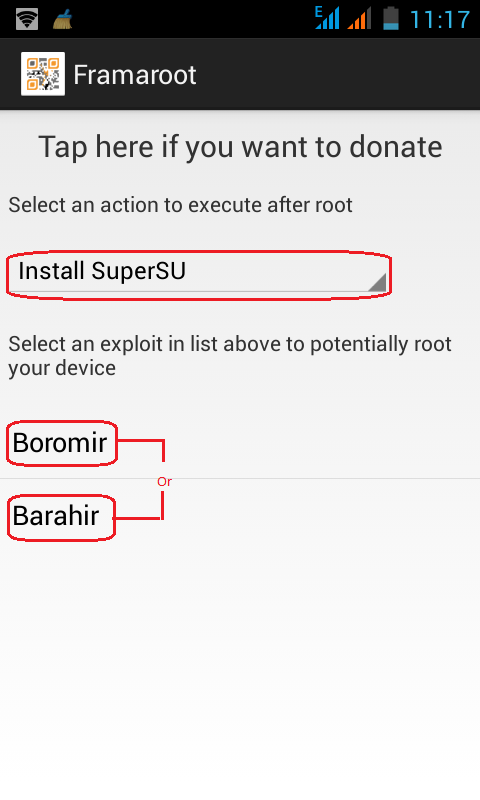
Once your device is rooted. It may not be possible to unroot the device again to regain warranty or that kind of stuffs. Following this article is forbidden to those who doesn't know What is root or how does it work. It's only for those advanced users who already knows about it. And thought it's necessary to them.
Inexperienced users may damage their device down by deleting or making changes to the system files. If you don't know about root along with it's necessity then please wait till you got to know about it. You can bookmark this page to come back later.
If you're unable to root your Android with Framaroot then leave a comment below with your device name and model. Maybe I can provide you another tools. Oh remember one more thing, of course device warranty will not be valid anymore if you successfully rooted your Android. So beware of that. But if you failed then warranty will stay valid.







I tried but failed can u help me to root symphony xplorer w35
ReplyDeleteOh. It's very tough to root Symphony W35.
DeleteSearch and download MTK Droid Tool. Turn off your phone. Remove battery and reinsert it again. Press and hold volume down + power button. Then select the menu above EMMS or something like this.
Connect your device to computer via USB. Open MTK droid tool. go to root, recovery, backup tab. Click SuperUser then click SuperSU.
After that reboot your phone. After the reboot you'll see Android is upgrading Now go to app drawer open SuperSU. Then follow their instruction to install binary on the system. And finally reboot your phone. That's it. You have successfully rooted your Symphony Xplorer W35
I want to rooted symphony explorer w35 without computer. So ,help me
ReplyDeleteI don't have any method to root symphony w35 without computer. Sorry.
DeleteBro plz help me... i m using galaxy s3 t999 which is a USA version & so it doesn't support native video calling. How can i make a native video call from it? Can installing a custom rom solve this prblm? Or should i install the firmware of an international variant like i9305 which has a different chipset?
ReplyDeleteInstalling a custom ROM is the only solution. But don't try CyanogenMOD or MIUI because they doesn't supports video calling as well.
DeleteThanks, bro...
DeleteCould u plz give me a link of a good rom with video calling for my gs3 t999?
ReplyDeleteYou should have commented on Ask Help Forum. This comment is not related with this article.
DeleteAny way, I could help you If I had experienced gs3 t999 myself. But I never did. So You'll need to "Search on Google" for custom ROMs then you can find out yourself which ROM supports video calling.
How can I root my WALTON primo GH.....?
ReplyDeleteJust follow this article to Root Your Walton Primo GH
Delete