Article about "Flashing custom ClockworkMOD (CWM) or TWRP recovery.img on Rooted Android" is one of the most important article for a Advanced user or developer. Having custom recovery on your android can even help you to repair your bricked android device!
Important Note: If you don't know what is root or what is recovery then do not follow this article. This is not for a beginner but for Advanced user. But don't worry installing recovery won't brick your Android.
Why should you Flash Recovery On Android?
Here is some most important abilities of Custom recovery image:- Installing Custom ROMs like CyanogenMOD or MIUI-MOD etc.
- Upgrading or downgrading Android version. Like 2.3.6 to 4.1.2 Or 4.2.1 to 4.0.4.
- Rooting and Unrooting ROMs
- Performing Hard Reset.
- Resetting Lost password or pattern lock.
- Erasing battery stats to get more backup or fixing wrong battery info problem.
Procedures for "Flashing Recovery Image On Rooted Android"
- Search and download the recovery.img file for your device via Google. e.g. CWM Recovery for Walton Primo E2.
- Put that recovery.img on the root of the SD card.
- Download, Install and Open Mobileuncle-Tools_20140111v2.9.9.apk.
- Now it will ask you for Superuser Access. Tap Allow to grant root permission.
- Now tap Recovery Update. Mobileuncle Tools will automatically find the recovery.img from root of the SD card.
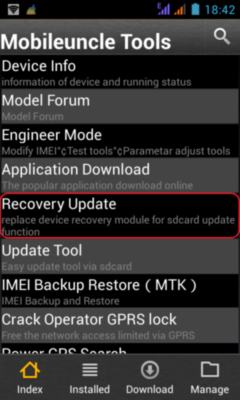
- Tap recovery.img like screenshot given below.
- Mobileuncle Tools will ask Are sure flash recovery !. So tap OK to start the flashing process.
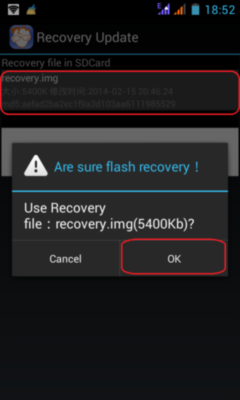
- That's All. Your Android device will automatically reboot to recovery mod.
If you need more information about "Flashing recovery.img on rooted Android" then just leave a comment below. But please specify your device model in your comment. So that I can understand your problem quickly. So help your selves!






Walpad7 e recovery korle hoi nah...bt kno bujhi nah....plz help
ReplyDeleteThat's means you didn't installed the correct version of recovery.img
DeleteTry searching google to find the appropriate one
bro can i get recovery.img for karbonn a25 ..plz provide me link.......
ReplyDeleteI don't know what is your device's chipset. If it's MTK then you can make one yourself using MTK droid tool. And as I told you before that, I don't have Karbonn a25 so I am unable to make one for you.
DeleteThankss for sharing
ReplyDelete