Following this trick can help you use High speed Free Net in Bangladesh with Banglalink 3G. You'll get 2G speed if you're out of 3G coverage. As all of the other free net trick it also works good in night and works slow at day time. So don't tell me that it's not working.
Create Banglalink Free Net For Android Settings For Operamini
- Go to Settings > More... or Wireless & networks > Mobile networks > Access Point Names > Tap Preferred SIM.
- Press Menu button of your Android then tap on New APN.
- Tap on Name and write "TunesHub.BlogSpot.cOm" then tap OK.
- Then tap APN and write "blwap". Tap OK.
- Write "10.10.55.34" as Proxy and "8799" as port.
- Open menu using the menu key your Android.
- Tap on Save. That's it. You have successfully created the free net profile.
- Now tap on the radio button of TunesHub.BlogSpot.cOm's right to activate newly created profile.
Banglalink Free Net For Android Configure with OperaMini HUI
If you don't like Yandex because doesn't properly supports resume then Download, Install, Configure and use Oupeng761HandlerUI.- Download, Install and Open Yandex753HandlerUI.apk
- You will see a screen called Dzebb Handler and a text input area called Child Lock Code. So write "www.nextwap.net" without quotes.
- Tap on Unlock button like screenshot given below.
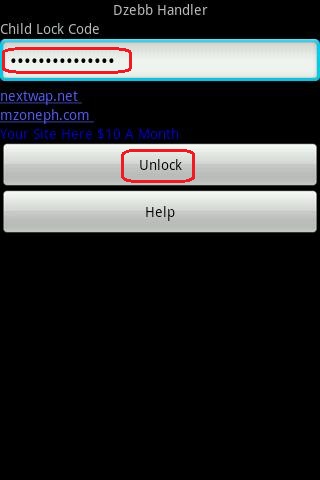
- Tap on Proxy Type. And select Host.
- Tap on Proxy Server and write "m.banglalink.com.bd" without double quotes.
- Tap on Save button to save Banglalink free net trick.
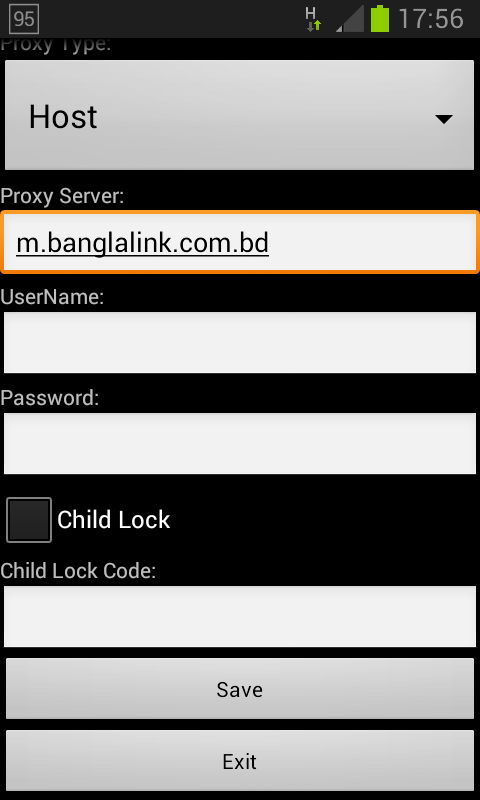
Important Note for Banglalink 3G Free Net For Android
Some of the visitor complained that it's cutting balance. For their kind information I wanna say "Don't you know the main condition to use free internet?" That is never keep balance if you want to try or use free internet tricks. So beware of that.Bookmark this page and come back here if it stops any day. Thank you for visiting a article about Free Banglalink Internet for any Rooted and unrooted android devices.








Many many thanks to you brother, now I can use in on my android & pc also.
ReplyDeleteThank you for your comment.
Deletesetting not opening, plz help.
DeleteInstall Microsoft .net framework 3.5 on your computer. Then it can be opened.
DeleteVai connection ta ki hobe pc ar somoy . internet , blinternet , blwap etc . please reply
ReplyDeleteYour can use any apn. But I am suggesting to use internet as APN.
Deletei am happy
ReplyDeleteGood to know
DeleteThank you for your comment.
ReplyDeleteYou are welcome
Deletevai
ReplyDeleteAmi proxi: 10.10.55.34
And port:8799 dici.
Opera browser open kore proxi type: host korci.
Then server dici: 0.facebook.com:80/
But opera browser ta install nichchena.
Install korte ki mobile theke internet package lagbe?
Ami usb data cabal die connection kori. Evabe hobe.
You need to use blwap as APN. Create a new connection profile on mobile to use the APN
DeleteAnd if you have nokia phone then insert the apn in Nokia PC suite
kal ke free holo kintu aj ke hossy na. 0.facebook.com open hoina. ki korbo
ReplyDeleteBL Free Net with 0.facebook.com is still working. Maybe it's your network problem
DeleteVai opera ta dextop a download dici but kono kaj hocha na.ki vaba ki korbo aktu plz bolan.
ReplyDeleteInstall Java Runtime Environment and Dot Net Framework 3.5 to run Opera Mini Emulator
DeleteIt's working but not downloading :(
ReplyDeleteDownload is still working. You can download any files under 14 mb directly.
DeleteAnd if you need to download large files then you'll need to use proxy sites like hideme.be
vai amr android phn er proxy ki dibo! amr ekhn deya ase 37.228.107.241
ReplyDeletebt eita dia pc te connect krle chole nah! o.facebook.com o ashe nah ektu help koro!
Use this article provided proxy. Means 82.145.209.241
DeleteBro ami browse krte partesi! bt download to hy nah! 14mb er kom o try krsi hy nah! help koro plz
ReplyDeleteThere is nothing wrong with this trick. Cause today I have downloaded more then 400 MB using this.
DeleteEither you didn't followed correctly or your network has problem.
But you can try to post direct download link in any fb post to see if that works.
ai trick ta kag kore but download hoy na karon download path not founded.downloader jonno ki onno kono folder banano lagbe???????
ReplyDeleteI answered your question in Ask help Forum though here is it.
DeleteGo to My documents > .microemulator > filesystem to find downloaded files
Samsung pc studio die ki hobe? ar eta updated kiNa?
ReplyDeleteThis Banglalink Free Net For PC trick is updated.
DeleteAnd yes just use blweb in your samsung pc studio to get it work
pc te phone connect korbo kivabe? phone er wifi on kore naki onno kono way ase?
ReplyDeleteIf you have a pc with wifi (specially laptop) then you can make a portable WLAN hotspot on mobile to connect.
DeleteAnd if you have a desktop pc without wifi then you can use USB tethering to get connected
I have wifi hotspot on my android. can i use this hotspot to connect with my computer?
ReplyDeleteYes. Of course you can.
DeleteEven I use my android's hotspot to browse the internet.
i just bumped into this topic so i dont know if anyone will answer,hope so. i have this 0.facebook.com access in my country,so it doesnt hurt to try,this proxy and port do they have to be from my mobile operator or is this a third party or just this bl operator information in india? and apn and all those other settings can be left default,and just doing this what you mentioned..... and how do you add status page to speed dial dont really get that part....
ReplyDeleteOpera Blocked that kind of access. I meant you can make use of this trick anymore. Not in any country or any operator. But for you kind information: sometimes these tricks works with Opera's proxy and sometimes with your operator's wap proxy.
Deletehow i can use this trick on pc with a banglalink sim in modem? please help me.
ReplyDeletevai laptop diye ki bl free net use korte parbo and kivabe korbo,.............help pls
ReplyDelete