This article is highly recommend to you if you're a Wapmaster or you want to save internet cost by browsing mobile sites. Some site uses two version of page. One of it is Desktop view and one is Mobile View. These sites used to show Desktop View if you open that with desktop browsers and Mobile View if you open that using Mobile Browsers. And you may never be able to open mobile view of these sites in desktop browser.
Installing Firefox and Modify Headers Addon to view mobile sites on Computer
- Download, Install and Open the latest version of Mozilla Firefox.
- Press Ctrl + Shift + A button of the keyboard to open Add-ons Manager.
- Then type "Modify Headers" in the search box like screenshot given below. Press Enter.
- First Click on the Install button then click on Accept and Install....
- Wait for a few seconds, the modify headers addon will be downloaded and installed to your firefox automatically. Then Press On Restart Now button.
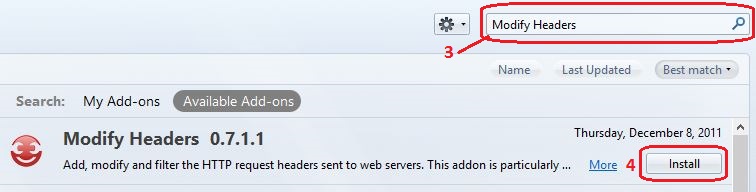
Configure Modify Headers For Changing User Agent to Mobile on Computer
- After Restarting Firefox click on Extensions.
- Then click on Options.

- Click on Select action menu. Select Add from the drop down list.
- Now click on the Header name text box and type "user-agent".
- Click on Header Value text box, copy and paste the string provided below.
Mozilla/5.0 (SymbianOS/9.2; U; Series60/3.1 NokiaE51-1/100.34.20; Profile/MIDP-2.0 Configuration/CLDC-1.1 ) AppleWebKit/413 (KHTML, like Gecko) Safari/413.
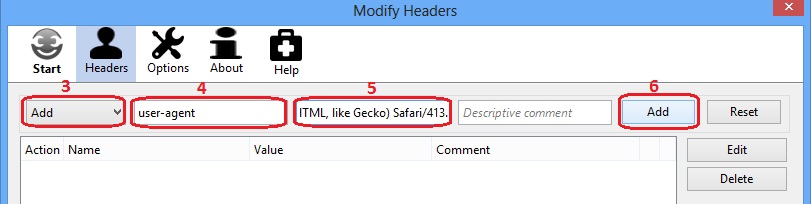
- Click on the Add button.
- Then click on "Start button to enable mobile header to your Firefox.
- Press OK button. That's it!
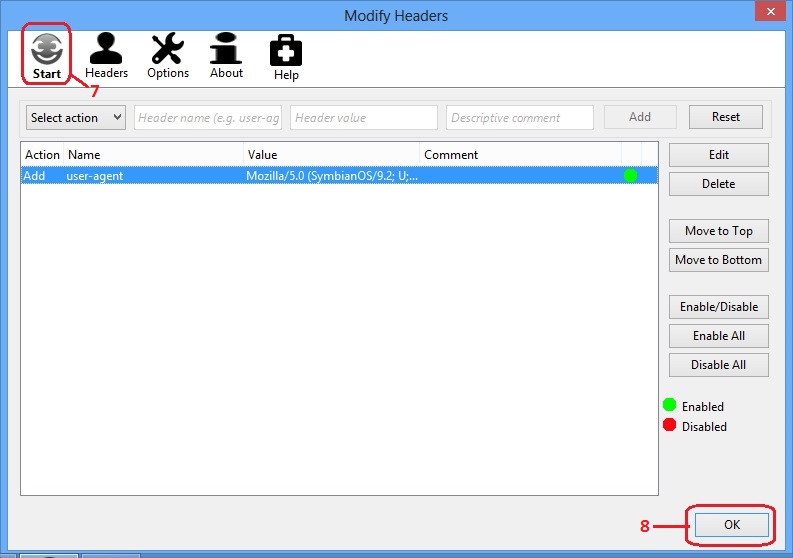
Important Notes: Whenever you want to stop viewing Mobile sites then just reopen the Modify Headers Options and click on the Stop button. It will revert back to your original User Agent. Means mobile sites won't load any more.
Leave a comment below and subscribe via email if you're unable to visit mobile sites / wap site on Computer using Mozilla Firefox. Admin will try to help you out.






work for me thank.. excellent tips.
ReplyDeleteThank you also for taking your time to read the article about Visit mobile sites / wap sites on Computer using firefox
Deletethank you for the post. your tips are really useful. :)
ReplyDeleteGlad to know that. Thank you too.
Delete