This article will show you the way to use Grameenphone free internet with Opera Mini Handler UI. This trick needs active internet package. If you don't have any active internet package then dial "*500*0#" to activate new p1. But new p1 pack has 30 mb limit. So activate any 2G or 3G pack to enjoy the GP Free Net For Android.
Create Connection Profile For GP Free Net On Android Opera Mini
Important Note: You have to create a gpwap profile. So follow instruction below if you're using official Android OS. And if you're using custom ROM like cyanogenMod or MIUI mod etc then find Access point name option from settings and configure them with following values.- Go to Settings > More... or Wireless & networks > Mobile networks > Access Point Names > Tap Preferred Grameenphone SIM.
- Press Menu button of your Android then tap on New APN.
- Tap on Name and write "TunesHub.BlogSpot.cOm" then tap OK.
- Then tap APN and write "gpwap". Tap OK.
- Write "10.128.1.2" as Proxy and "8080" as port.
- Open menu using the menu key your Android.
- Tap on Save. That's it. You have successfully created a GP Free Net profile.
- Now tap on the radio button of TunesHub.BlogSpot.cOm's right to activate newly created profile.
GP Free Net For Android - Configure with OperaMini HUI (Updated at June 25, 2014)
As Yandex753HandlerUI only made this trick possible. So I included it as the primary trick handler app. Also I am not sure that this trick will work with any other handlers then Yandex.- Download, Install and Open Yandex753HandlerUI.apk.
- You will see a screen called Dzebb Handler and a text input area called Child Lock Code. So write "www.nextwap.net" without double quotes. Then tap Unlock button like screenshot given below.
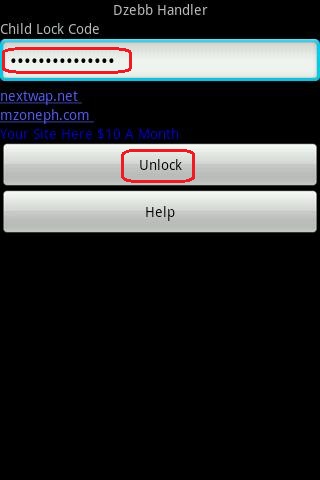
bite4-cust.opera-mini.net:80
- Write "zero.wikipedia.org @" as Frontquery. (Don't forget to put a space before @)
- Select HTTP as Proxy Type. And Write "bite4-cust.opera-mini.net:80 as Proxy Server.
- Tap on Save button to save GP free net trick. That's it. Now you're ready to go for Grameenphone free unlimited net on Android.
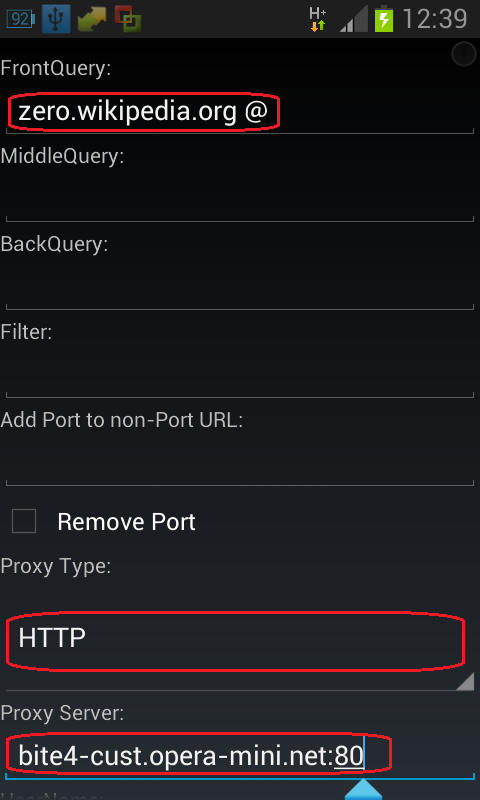
Trick and note to download unlimited big files using GP Free Net For Android (Optional)
You can download any files under 14 MB in Oupeng Handler with auto resume support (Means download will never fail). But if you want to download large files then follow Download Big Files with Opera Mini Using Reload Trick. And if you're unable to make use of reload trick then use hideme.be to download files of any size.But downloading files with hideme.be isn't safe. It can cause file corruption. So try harder with reload trick. Also be noted that if you use Yandex Handler instead of Oupeng then incoming calls and SMS might cause download failure.
If you thinking to find a GP Free Net For Android trick to browse play store or other apps then Opera Mini. Then you can try the slowest trick called GP Free Net For Jelly Bean With Your Freedom. And please don't ask me to give you another trick for android. Because As soon as I get one I will update this page. I have a very fast Download trick for Windows. Comment below if you need that.









brother thanks for your importent post.really opeara&uc working for my 2.but if u any tips 4.2 jellybean for symphony 82 free internet valo hoto
ReplyDeleteGP Free net for Android Tricks for ICS and Jelly bean is now updated.
DeleteI hope updated trick will also work for Symphony 82 (4.2 Jelly Bean).
Please let me know if that works
yah it is working really
DeleteI am glad to know that it's working. Thank you
Deletebrother.thanks your importent post but this opeara&uc working for only browsing not it download my 82 when i start a file downloding it is fail please solve this problem as soon as,,,,
ReplyDeleteOpm713hui supports downloading any files but download will be interrupted upon gpmms disconnection.
DeleteBut you will be able to download files using UC browser trick. But if you followed my article and you are still unable to download. Then just uninstall Java J2ME Runner and UC Web 7.2 Handler and install these again follow my trick again.
Generally this problem happens because of installing another handler app.
brother your new trips for opeara setting working as only browsing for my symphony.2&(w20)(w5)(w15)µmaxa27 please help me for downloding
ReplyDeleteEarly
DeleteUse UC Browser Trick Instead.
DeleteAnd download is possible in any Android phone with my new trick. But you need to pause the downloads after downloading 2 MB.
And I am afraid that I don't know any better trick for ICS or Jelly Bean. But the phone model you gave me uses gingerbread OS. So use oupeng. There is no limit with downloading.
And As you mentioned early: Actually I do many other works then blogging.
DeleteSo it's not always possible to get back to my visitor's comments very quickly.
So I am sorry for the inconvenience.
font quary for opeara is on now
ReplyDeleteThanks for your kind information.
DeleteIf friendly visitors can give me some tricks and I will be able to provide them better articles in return
i can not download anything & also can not save any picture with opera.can i download every thing with uc browser? reply my phone is symphony w85(4.2.2 jelly bean android)please quickly
ReplyDeleteYes mate, you can download almost everything with UC Browser.
Deletebro.your old font quary tricks is wprking now any opera handler but at this moment new tricks not working
ReplyDeletef. q.:-10.102.62/61.249:8002 @
try this new tricks.it's working.
DeleteI am sorry bro. But I am still using this trick in GingerBread. But if you want me to make sure that if it's working with ICS or later then of course I will try.
DeleteAnd thanks again for the nice comment
And thank you Afridi Eshrak for replying golam kibria
Deleteworking both hi hi
ReplyDeleteGood to know. Thanks
Deletebro. on the morning I can't use. free net please help
ReplyDeleteI will update this article as soon as I got the new trick. So stay tuned.
Deletebro.how days we wait for new tricks
ReplyDeleteNew tricks is now available but browsing only without download.
Deletefail to run free gp net on my jellybean for few days though it was fine before. tried front query and proxy server. would u help plz...
ReplyDeleteGP turned it off. But as you're using Jelly Bean so you will be able to use free net again with any browser.
DeleteSo wait for a few days I am going to publish a article soon.
Thanx Redwanur. though i m a doctor but i like technology much. so though i use teletalk 3g , i feel pleasure when i connect gp by making them fool. if there any trick for TELETALK!? waiting for ur update.
DeleteI don't have any Teletalk Sim. Also 3G currently not available in my city.
DeleteBut you don't need to wait anymore cause it's updated. Sorry for late
gpmms is not working.......UC, Opera both are showing, "unable to connect internet...please chek your connection"
ReplyDeleteI know. Even I was offline after it stopped working.
DeleteBut now I am using new trick. So I hope you will be able to use also if you can be patient till I publish a new article.
bhy ektu taratari koren .plz..................................
ReplyDeleteDone. Sorry for late.
DeleteActually It's very hard to Write working tricks very quickly.
vi trick ta koi? plz help!!!!!!
ReplyDeleteMake Use Of GP Free Net on Android using 0.facebook.com trick ( Working ) is the trick. It's the second heading
DeleteHave a look at the last of headings. Follow only those heading with ( Working )
ReplyDeleteAnd it should work with Sony Xperia P ICS also
i'am useing jelly bean 4.2.2 android(symphony w85).can't i use Yandex753HandlerUI?i try it.but when i try to cunnect it shows 'cunnection error'.what's the problem?i make the "vpn" properly.please replay quickly.
ReplyDelete0.facebook.com trick should work with all versions of opera mini. You can use a official release of opera mini.
DeleteWhat did you mean by making VPN?
vpn means configeration.
ReplyDeleteNo pal VPN means Virtual Private Network
DeleteLike DroidVPN. You can call it APN settings
by 0.facebook.com trick we can use free facebook only.but i want to use free internet & free download.
ReplyDeleteYou can browse other sites also. But currently download trick for opera isn't working.
DeleteThere is only one trick to download. But that's very slow. It's called Your Freedom.
how can i download free????????????????
ReplyDeleteSearch and download Your Freedom from play store and go to it's settings
DeleteThen from server connection tab select DNS and then press back. Start connection and enjoy very limited download
can i use 0.facebook.com trick with Oupeng761HandlerUI ??????????
ReplyDeleteYes. You can use 0.facebook.com trick with any version of opera mini including Oupeng 7.6.1 HUI
Deletewhen i try use free internet wiyh your configeration on Oupeng 7.6.1 HUI it shows 'there is a problem in your internet cunnection please chack your setting' whats the problem?????????
ReplyDeleteanother question - can i free download with any other sim???????
i am useing symphony w85 4.2.2 jelly bean android...................
Yes. You can download with Banglalink.
DeleteAnd If you're fetching problem with Oupeng then use Official opera or Yandex753HandlerUI
but you write that banglalink free download is currently not working????what can i do????
ReplyDeleteI am updating the BL's Download trick. So go visit that again.
DeleteBut please don't post comments in inappropriate article.
You can always ask me anything through Ask Help Forum
that the font you use on your screenshot mobile , how can i use that also????
ReplyDeleteWhat did you mean by you want to use that also? Did you meant Opera mini for pc?
DeleteYou can use this frontquery with any Opera mini handler if any platform like java and Symbian.
bhy i am sorry .i want to say that i want to use that font style.
ReplyDeleteI am very sorry for the misunderstanding. Yes you can use that stylish font. But you need a rooted Android for that. I didn't actually installed that font on my phone. I installed a Samsung Note 3's custom ROM.
DeleteBut if you liked that I can upload the font only for you. So that you can install on your rooted android using ROM toolbox.
Brother, will i be able to get 3g speed if i buy any 3g pakage ?Because it works very very slow on my symphony w35 jellybean.
ReplyDeleteAnother question : Is there any problem if i install yandex and oupeng both at once to use Gp and Airtel free net tricks?
You'll get 3G speed if you buy 3G package.
DeleteAnd Yes there will be no problem if you use yandex and oupeng at the same.
Brother, are you sure that this trick is still working? Because i tried every steps you've given carefully on my w35 jellybean, i also bought 3g pakage but it's cutting my data balance :(
ReplyDeleteI think you should check and update this trick again or remove it from working list.
This trick is still 100% working. And it doesn't deducts my data balance. It seems you didn't restricted the background.
DeleteRestrict background data of Android to paid save internet data
Brother, i also restricted the background data but still not working on my w35 jellybean.
ReplyDeletewhen i try to install yandex opera it takes at least 10 minutes to install, sometimes it fails, browsing speed is also same.When i bought 3g 75 mb data, i got the speed i wanted but i discovered that it's cutting data balance . Please tell me how can i get at least average speed ?
This trick is working very slow. And I am suggesting you for not to keep any data.
DeleteBrother, i am not saying that this trick isn't working at all. But it's working at the speed of your freedom on my w35 jellybean, very very slow.It took at least 7 minutes to install yandex opera, browsing speed is also the same, sometimes it fails to browse. When i bought 3g 75mb pakage i got the download speed i wanted but after i discovered that it was cutting my data balance! I also restricted the background data as you guided but it made no difference.
ReplyDeletePlease, help...what should i do.
This trick works very slow on Android. There is nothing I can do to speed it up. If you have computer then use PC free net instead.
Deletebhy it's working.thanks.................
ReplyDeleteMake use of this trick before it goes off.
Deletehow can i download big files (more then 30 mb) with this trick????
ReplyDeleteYou didn't read this article carefully. There is already instructions to download big files.
DeleteWarning: Please read carefully before commenting otherwise I will ignore your comments from now on.
bro,i have mb & when i try to run this trick, it cuts mb when download... but browsing is free...I use yandex & oupheng too....proxy type: http doesn't work, it shows unable to connect, review ur net setting.....but "host" works...
ReplyDeleteMy suggestion is: don't keep any data. And I have tested with proxy type: http with oupeng in multiple device. Even today at morning in 3 hours (8 am - 11 am) I have downloaded 1 GB.
DeleteBut if it's working as host for you. Then use that. I don't have any problem with that.
bro i am sorry.i don't know why you became angry.i can't understand that your dig file download tricks is also work with it.because at first you told that p0 package have 30mb limit.but it's working.so i am sorry again.......
ReplyDeleteIt's OK. After all I am a human being so I have anger too. So please don't mind
Deletebro,do u try oupeng in jellybean?
ReplyDeleteYes. I have downloaded more then 10 GB on my JellyBean 4.2.2 phone. Using Oupeng of course
Deletebro,it doesn't work... .
ReplyDeleteIt still works but only within 2am - 11am
Deletei have try to use it at 7am.but it cut my all money of that sim.whats the problem????
ReplyDeleteI see. It seems that GP turned this trick off. Please try without balance then tell me.
Deletebro my E sign's blue & red signal goes down though i use within 2am--11am.....oupeng doesn't work in my jellybean.....
ReplyDeleteuse Proxy 141.0.11.119 in apn settings
DeleteYap..... Thanks, it's working. ...
ReplyDeleteI got it before you in Facebook......
Why don't you tell that in your article...?
Because I didn't got it from the source you've got.
DeleteI just came to know that GP kept a RIP domain (gpstream.mobi) open. So I made this trick my self.
What's the difference between :gpstream.mobi & gpstream.mobi/ as proxy server.....I mean with slash & without slash.....Pls ans...
ReplyDeleteWhen you use gpstream.mobi/ then it will work on all phones. And it might not work if you use gpstream.mobi only
DeleteBro,its too slow............How much speed do you get?
ReplyDeleteSince this trick became slow. I stopped using it. So I don't know how slow it is.
DeleteIt doesn't work
ReplyDeleteIt only works with Yandex handler.
DeleteIt's also not working in my Samsung Android phone......
ReplyDeleteThe trick is too slow. But it surely works.
Delete