Banglalink Free net for Android with UC Browser? Really? Yes, You're following a UC Browser trick means you can download as much files as you want. No matter what size the file has. And as you know UC Browser has integrated Udisk which can let you transfer your files to UC Web server to download with High speed and resume support.
Create Banglalink Free Net For Android Profile For UC Browser HUI
- Go to Settings > More... or Wireless & networks > Mobile networks > Access Point Names > Tap Preferred SIM.
- Press Menu button of your Android then tap on New APN.
- Tap on Name and write "TunesHub.BlogSpot.cOm" then tap OK.
- Then tap APN and write "blwap". Tap OK.
- Write "10.10.55.34" as Proxy and "8799" as port.
- Open menu using the menu key your Android.
- Tap on Save. That's it. You have successfully created the free net profile.
- Now tap on the radio button of TunesHub.BlogSpot.cOm's right to activate newly created profile.
Banglalink Free Net For Android using UC Browser
Banglalink Free Net with UC Browser is much faster then OperaMini. All you need to do is follow the instructions carefully from below. UC Browser takes some time to start downloading to please be patient. But when it starts downloading you have nothing more to worry about.- Download, Install and Open UC860HandlerUI.apk
- You will see a screen called Dzebb Handler and a text input area called Child Lock Code. So write "www.nextwap.net" without quotes.
- Tap on Unlock button like screenshot given below.
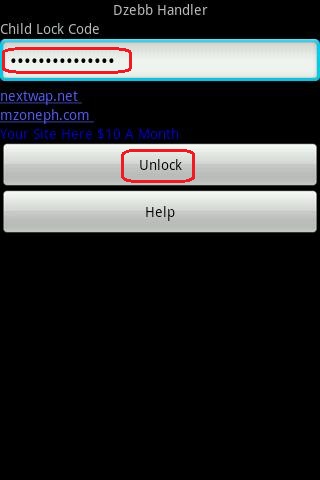
- Tap on Proxy Type. And select Host.
- Tap on Proxy Server and write "m.banglalink.com.bd" without double quotes.
- Tap on Save button to save Banglalink free net trick.
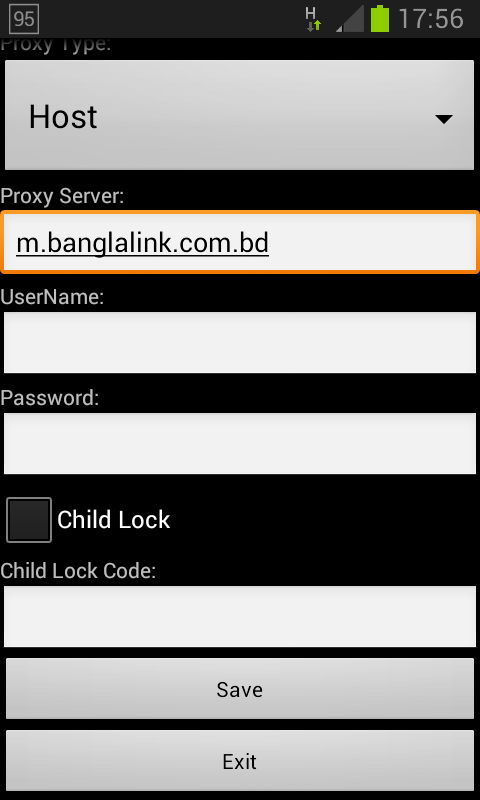
As you know this Blog has a label called Working Tricks. Any post has that label means it's tested. That does mean that it'll work 100%. Maybe someday it'll stop working. Don't worry. Get your ass back to this blog. :P




My E Sign Jumping, speed is too low(2G),
ReplyDeleteWhy are you using 2G? Are you out of 3G coverage?
DeleteIs there any need to activate net Package. .....?
ReplyDeleteIf you turn on the data and the connection is (E or H+) coming then you don't need any package.
Deletetoo slow,bro
ReplyDeleteIf you don't use 3G you'll get slow speed. Try at night.
Deletebro its working but when i try to download any thing it become fail after sometime.what can i do??
ReplyDeleteYou can try resume the download
DeleteSpeed is too slow(2G) day time,@ night i got highest 29KB/S.......
ReplyDeleteHow to transfer file into udisk?
I tap on cloud download, then tap o "transfer to udisk", then only shows preparing (Not start downloading).......
Refresh the page to see Start downloading
Deleteis there any way to increse the download speed ?
ReplyDeleteTry at night
Deleteare u guys still using 2G? then u r seriously lagging behind
ReplyDeleteI am using 3G all the time.
Deletevai .. amr samsung s duos eaa bangla likha jay naa .. ridmik,mayabi 2taa diyee ei try korsi.. bt valo moto likha jay naa .. rossi kar, ea kar .and juktoborno gula thik moto hoy naa
ReplyDelete.plz vai help mee ...
I don't have any experience on Bangla writing. Sorry.
DeleteRedwan bro....need a litle help.its like my android mobile phone's touch screen completely doesn't work.
ReplyDeleteLooking at the screen i find like some water or maybe some wind has gone under it ...what can I do??
Looks like your touch got damaged. Get to any mobile repair center and get a new touch
DeleteAll types of issues get updates
ReplyDelete